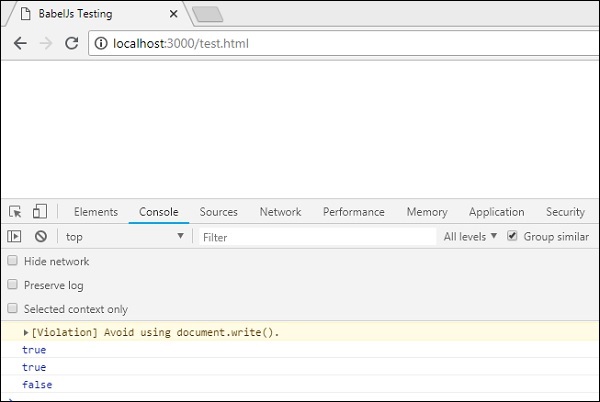BabelJS - คุณสมบัติ Transpile ES7 เป็น ES5
ในบทนี้เราจะเรียนรู้วิธีการถ่ายทอดคุณสมบัติ ES7 ไปยัง ES5
ECMA Script 7 มีคุณสมบัติใหม่ที่เพิ่มเข้ามาดังต่อไปนี้ -
- Async-Await
- ตัวดำเนินการยกกำลัง
- Array.prototype.includes()
เราจะรวบรวมพวกเขาเป็น ES5 โดยใช้ babeljs ขึ้นอยู่กับความต้องการโครงการของคุณคุณยังสามารถคอมไพล์โค้ดใน ecma เวอร์ชันใดก็ได้เช่น ES7 ถึง ES6 หรือ ES7 ถึง ES5 เนื่องจากเวอร์ชัน ES5 มีความเสถียรที่สุดและทำงานได้ดีกับเบราว์เซอร์รุ่นใหม่และรุ่นเก่าทั้งหมดเราจะรวบรวมรหัสเป็น ES5
Async-Await
Async เป็นฟังก์ชันอะซิงโครนัสซึ่งส่งคืนสัญญาโดยปริยาย สัญญาจะได้รับการแก้ไขหรือปฏิเสธ ฟังก์ชัน Async เหมือนกับฟังก์ชันมาตรฐานทั่วไป ฟังก์ชันสามารถมีนิพจน์รอคอยซึ่งจะหยุดการดำเนินการชั่วคราวจนกว่าจะส่งคืนคำสัญญาและเมื่อได้รับแล้วการดำเนินการจะดำเนินต่อไป Await จะทำงานก็ต่อเมื่อฟังก์ชันเป็น async
นี่คือตัวอย่างการทำงานบน async และรอ
ตัวอย่าง
let timer = () => {
return new Promise(resolve => {
setTimeout(() => {
resolve("Promise resolved after 5 seconds");
}, 5000);
});
};
let out = async () => {
let msg = await timer();
console.log(msg);
console.log("hello after await");
};
out();เอาต์พุต
Promise resolved after 5 seconds
hello after awaitเพิ่มนิพจน์ await ก่อนที่ฟังก์ชันจับเวลาจะถูกเรียกใช้ ฟังก์ชั่นจับเวลาจะคืนสัญญาหลังจาก 5 วินาที ดังนั้นการรอจะหยุดการดำเนินการจนกว่าสัญญาเกี่ยวกับฟังก์ชันตัวจับเวลาจะได้รับการแก้ไขหรือปฏิเสธและดำเนินการต่อในภายหลัง
ตอนนี้ให้เราย้ายรหัสด้านบนไปที่ ES5 โดยใช้ babel
ES7 - Async-Await
let timer = () => {
return new Promise(resolve => {
setTimeout(() => {
resolve("Promise resolved after 5 seconds");
}, 5000);
});
};
let out = async () => {
let msg = await timer();
console.log(msg);
console.log("hello after await");
};
out();คำสั่ง
npx babel asyncawait.js --out-file asyncawait_es5.jsBabelJS - ES5
"use strict";
var timer = function timer() {
return new Promise(function (resolve) {
setTimeout(function () {
resolve("Promise resolved after 5 seconds");
}, 5000);
});
};
var out = async function out() {
var msg = await timer();
console.log(msg);
console.log("hello after await");
};
out();Babeljs ไม่รวบรวมวัตถุหรือวิธีการ ดังนั้นคำสัญญาที่ใช้ในที่นี้จะไม่ปรากฏและจะแสดงตามที่เป็นอยู่ เพื่อรองรับคำสัญญาบนเบราว์เซอร์รุ่นเก่าเราจำเป็นต้องเพิ่มรหัสซึ่งจะรองรับคำสัญญา ในตอนนี้ให้เราติดตั้ง babel-polyfill ดังนี้ -
npm install --save babel-polyfillควรบันทึกเป็นการพึ่งพาและไม่ใช่การพึ่งพาผู้พัฒนา
ในการรันโค้ดในเบราว์เซอร์เราจะใช้ไฟล์ polyfill จาก node_modules \ babel-polyfill \ dist \ polyfill.min.js และเรียกใช้โดยใช้แท็กสคริปต์ดังที่แสดงด้านล่าง -
<!DOCTYPE html>
<html>
<head>
<title>BabelJs Testing</title>
</head>
<body>
<script src="node_modules\babel-polyfill\dist\polyfill.min.js" type="text/javascript"></script>
<script type="text/javascript" src="aynscawait_es5.js"></script>
</body>
</html>เมื่อคุณเรียกใช้หน้าทดสอบด้านบนคุณจะเห็นผลลัพธ์ในคอนโซลดังที่แสดงด้านล่าง

ตัวดำเนินการยกกำลัง
** เป็นตัวดำเนินการที่ใช้สำหรับการยกกำลังใน ES7 ตัวอย่างต่อไปนี้แสดงการทำงานของสิ่งเดียวกันใน ES7 และรหัสจะถูกถ่ายทอดโดยใช้ babeljs
ตัวอย่าง
let sqr = 9 ** 2;
console.log(sqr);เอาต์พุต
81ES6 - การยกกำลัง
let sqr = 9 ** 2;
console.log(sqr);ในการเคลื่อนย้ายตัวดำเนินการเลขชี้กำลังเราจำเป็นต้องติดตั้งปลั๊กอินที่จะติดตั้งดังนี้ -
คำสั่ง
npm install --save-dev babel-plugin-transform-exponentiation-operatorเพิ่มรายละเอียดปลั๊กอินลงใน .babelrc ไฟล์ดังนี้ -
{
"presets":[
"es2015"
],
"plugins": ["transform-exponentiation-operator"]
}คำสั่ง
npx babel exponeniation.js --out-file exponeniation_es5.jsBabelJS - ES5
"use strict";
var sqr = Math.pow(9, 2);
console.log(sqr);Array.prototype.includes ()
คุณลักษณะนี้ให้เป็นจริงหากองค์ประกอบที่ส่งผ่านไปมีอยู่ในอาร์เรย์และเป็นเท็จหากเป็นอย่างอื่น
ตัวอย่าง
let arr1 = [10, 6, 3, 9, 17];
console.log(arr1.includes(9));
let names = ['Siya', 'Tom', 'Jerry', 'Bean', 'Ben'];
console.log(names.includes('Tom'));
console.log(names.includes('Be'));เอาต์พุต
true
true
falseเราต้องใช้ babel-polyfill อีกครั้งที่นี่เป็น includesเป็นวิธีการบนอาร์เรย์และจะไม่ปรากฏขึ้น เราต้องการขั้นตอนเพิ่มเติมในการรวม polyfill เพื่อให้สามารถใช้งานได้ในเบราว์เซอร์รุ่นเก่า
ES6 - อาร์เรย์รวม
let arr1 = [10, 6, 3, 9, 17];
console.log(arr1.includes(9));
let names = ['Siya', 'Tom', 'Jerry', 'Bean', 'Ben'];
console.log(names.includes('Tom'));
console.log(names.includes('Be'));คำสั่ง
npx babel array_include.js --out-file array_include_es5.jsBabel-ES5
'use strict';
var arr1 = [10, 6, 3, 9, 17];
console.log(arr1.includes(9));
var names = ['Siya', 'Tom', 'Jerry', 'Bean', 'Ben'];
console.log(names.includes('Tom'));
console.log(names.includes('Be'));ในการทดสอบในเบราว์เซอร์รุ่นเก่าเราจำเป็นต้องใช้ polyfill ดังที่แสดงด้านล่าง -
<!DOCTYPE html>
<html>
<head>
<title>BabelJs Testing</title>
</head>
<body>
<script src="node_modules\babel-polyfill\dist\polyfill.min.js" type="text/javascript"></script>
<script type="text/javascript" src="array_include_es5.js"></script>
</body>
</html>เอาต์พุต