Google AMP - Düğme
Düğmeler, AMP'nin başka bir özelliğidir. AMP'de düğmeler için herhangi bir değişiklik olmadığını ve standart bir HTML düğme etiketi gibi kullanıldıklarını unutmayın. AMP sayfasındaki düğmelerle olan tek fark, üzerindeki etkinliklerin çalışmasıdır.
Bu bölümde, düğmenin çalışmasını ve AMP bileşenleriyle nasıl kullanılacağını gösteren bazı örnekler göreceğiz.
Işık Kutusu için Örnek Kod
Aşağıdaki örnek, aşağıda gösterildiği gibi amp-lightbox'ı göstermek / gizlemek için düğmenin nasıl kullanılacağını gösterir -
<!doctype html>
<html amp lang = "en">
<head>
<meta charset = "utf-8">
<script async src = "https://cdn.ampproject.org/v0.js"></script>
<title>Google AMP - Amp Lightbox</title>
<link rel = "canonical" href = "http://example.ampproject.org/article-metadata.html">
<meta name = "viewport" content ="width = device-width,minimum-scale = 1,initial-scale = 1">
<style amp-boilerplate>
body{
-webkit-animation:-amp-start 8s steps(1,end) 0s 1 normal both;-moz-animation:
-amp-start 8s steps(1,end) 0s 1 normal both;-ms-animation:
-amp-start 8s steps(1,end) 0s 1 normal both;animation:
-amp-start 8s steps(1,end) 0s 1 normal both
}
@-webkit-keyframes
-amp-start{from{visibility:hidden}to{visibility:visible}}@-moz-keyframes
-amp-start{from{visibility:hidden}to{visibility:visible}}@-ms-keyframes
-amp-start{from{visibility:hidden}to{visibility:visible}}@-o-keyframes
-amp-start{from{visibility:hidden}to{visibility:visible}}@keyframes
-amp-start{from{visibility:hidden}to{visibility:visible}}
</style>
<noscript>
<style amp-boilerplate>
body{
-webkit-animation:none;-moz-animation:none;-ms-an
imation:none;animation:none
}
</style>
</noscript>
<script async custom-element = "amp-lightbox"
src = "https://cdn.ampproject.org/v0/amp-lightbox-0.1.js">
</script>
<style amp-custom>
amp-img {
border: 1px solid #ddd;
border-radius: 4px;
padding: 5px;
}
button{
background-color:
#ACAD5C; color: white;
padding: 12px 20px;
border: none;
border-radius: 4px;
cursor: pointer;
float: left;
}
.lightbox {
background: rgba(211,211,211,0.8);
width: 100%;
height: 100%;
position: absolute;
display: flex;
align-items: center;
justify-content: center;
}
</style>
</head>
<body>
<h3>Google AMP - Amp Lightbox</h3>
<button on = "tap:my-lightbox">
Show LightBox
</button>
<amp-lightbox id = "my-lightbox" layout = "nodisplay">
<div class = "lightbox" on = "tap:my-lightbox.close" tabindex = "0">
<amp-img alt = "Beautiful Flower"
src = "images/flower.jpg"
width = "246"
height = "205">
</amp-img>
</div>
</amp-lightbox>
</body>
</html>Çıktı
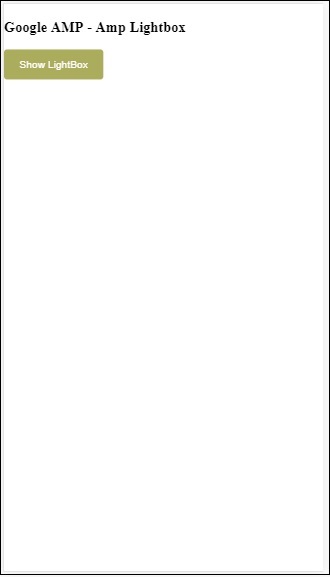
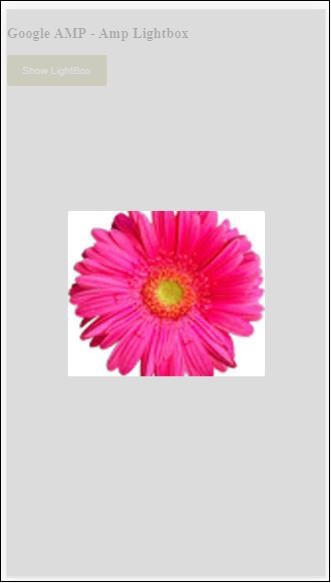
Artık ışık kutusunu kapatmak için ekranda herhangi bir yeri tıklayabilirsiniz.
Yukarıdaki örnekte, aşağıda gösterildiği gibi kodu kullanan bir düğme kullandık -
<button on = "tap:my-lightbox">
Show LightBox
</button>
Next, we have added action on the button using on attribute as shown:
on = "tap:my-lightbox"Düğmeye dokunduğunuzda eylem gerçekleşecektir. Lightbox kimliğinin ona verildiğini unutmayın. Kullanıcı düğmeye dokunduğunda, ışık kutusu açılacaktır. Benzer şekilde, herhangi bir bileşenle etkileşimde bulunmak için düğmeyi eylemde ile birlikte kullanabilirsiniz.