Google AMP - Grundlegende Syntax
In diesem Kapitel werden die grundlegenden Anforderungen für den Einstieg in Google AMP-Seiten erläutert.
Beispiel Amp Seite
Ein grundlegendes Beispiel für eine Amp-Seite ist unten dargestellt -
<!doctype html>
<html amp>
<head>
<meta charset = "utf-8">
<title>Amp Sample Page</title>
<link rel = "canonical" href = "./regular-html-version.html">
<meta name = "viewport" content = "width = device-width,
minimum-scale = 1,initial-scale = 1">
<style amp-custom>
h1 {color: red}
</style>
<style amp-boilerplate>
body{
-webkit-animation:
-amp-start 8s steps(1,end) 0s 1 normal both;-moz-animation:
-amp-start 8s steps(1,end) 0s 1 normal both;-ms-animation:
-amp-start 8s steps(1,end) 0s 1 normal both;animation:
-amp-start 8s steps(1,end) 0s 1 normal both
}
@-webkit-keyframes
-amp-start{from{visibility:hidden}to{visibility:visible}}@-moz-keyframes
-amp-start{from{visibility:hidden}to{visibility:visible}}@-ms-keyframes
-amp-start{from{visibility:hidden}to{visibility:visible}}@-o-keyframes
-amp-start{from{visibility:hidden}to{visibility:visible}}@keyframes
-amp-start{from{visibility:hidden}to{visibility:visible}}
</style>
<noscript>
<style amp-boilerplate>
body{
-webkit-animation:none;
-moz-animation:none;
-ms-animation:none;
animation:none}
</style>
</noscript>
<script async src = "https://cdn.ampproject.org/v0.js">
</script>
</head>
<body>
<h1>Amp Sample Page</h1>
<p>
<amp-img
src = "images/christmas1.jpg"
width = "300"
height = "300"
layout = "responsive">
</amp-img>
</p>
</body>
</html>Obligatorische Tags
Es gibt einige obligatorische Tags, die in eine Amp-Seite aufgenommen werden müssen. In diesem Abschnitt werden sie ausführlich erläutert -
Wir müssen sicherstellen, dass wir hinzufügen amp oder ⚡ zum HTML-Tag wie unten gezeigt
<html amp>
OR
<html ⚡>Wir sollten die Tags <head> und <body> zur HTML-Seite hinzufügen.
Die Amp-Validierung kann fehlschlagen, wenn Sie eines der obligatorischen Meta-Tags verpassen. Einige obligatorische Mets-Tags, die im Kopfbereich der Seite hinzugefügt werden sollen, werden hier angezeigt -
<meta charset="utf-8">
<meta name = "viewport"
content = "width = device-width,
minimum-scale = 1,
initial-scale = 1">Link von rel = "canonical", der innerhalb des Head-Tags hinzugefügt werden soll
<link rel = "canonical" href = "./regular-html-version.html">Style-Tag mit Amp-Boilerplate -
<style amp-boilerplate>
body{
-webkit-animation:
-amp-start 8s steps(1,end) 0s 1 normal both;-moz-animation:
-amp-start 8s steps(1,end) 0s 1 normal both;-ms-animation:
-amp-start 8s steps(1,end) 0s 1 normal both;animation:
-amp-start 8s steps(1,end) 0s 1 normal both
}
@-webkit-keyframes
-amp-start{from{visibility:hidden}to{visibility:visible}}@-moz-keyframes
-amp-start{from{visibility:hidden}to{visibility:visible}}@-ms-keyframes
-amp-start{from{visibility:hidden}to{visibility:visible}}@-o-keyframes
-amp-start{from{visibility:hidden}to{visibility:visible}}@keyframes
-amp-start{from{visibility:hidden}to{visibility:visible}}
</style>Noscript-Tag mit Amp-Boilerplate -
<noscript>
<style amp-boilerplate>
body{
-webkit-animation:none;
-moz-animation:none;
-ms-animation:none;
animation:none}
</style>
</noscript>Das Amp-Skript-Tag mit Async wurde wie unten gezeigt hinzugefügt. Dies ist das wichtigste Tag von allen -
<script async src = "https://cdn.ampproject.org/v0.js">
</script>Sie sollten dieses Tag verwenden, wenn Sie der Seite benutzerdefiniertes CSS hinzufügen möchten. Bitte beachten Sie, dass wir auf Amp-Seiten kein externes Stylesheet aufrufen können. Um benutzerdefinierte CSS hinzuzufügen, muss Ihre gesamte CSS hier abgelegt werden -
<style amp-custom>
//all your styles here
</style>Sie können die obige Seite in Ihrem Browser mit # development = 1 am Ende der Seiten-URL überprüfen.
Lassen Sie uns jetzt dasselbe im Browser testen. Ich habe die Seite lokal gehostet und als amppage.html gespeichert.
Die oben zu testende URL lautet
http://localhost/googleamp/amppage.html#development=1
Beispiel
<!doctype html>
<html amp>
<head>
<meta charset = "utf-8">
<title>Amp Sample Page</title>
<link rel = "canonical" href = "./regular-html-version.html">
<meta name = "viewport" content = "width=device-width,
minimum-scale = 1,initial-scale = 1">
<style amp-custom>
h1 {color: red}
</style>
<style amp-boilerplate>
body{
-webkit-animation:
-amp-start 8s steps(1,end) 0s 1 normal both;-moz-animation:
-amp-start 8s steps(1,end) 0s 1 normal both;-ms-animation:
-amp-start 8s steps(1,end) 0s 1 normal both;animation:
-amp-start 8s steps(1,end) 0s 1 normal both
}
@-webkit-keyframes
-amp-start{from{visibility:hidden}to{visibility:visible}}@-moz-keyframes
-amp-start{from{visibility:hidden}to{visibility:visible}}@-ms-keyframes
-amp-start{from{visibility:hidden}to{visibility:visible}}@-o-keyframes
-amp-start{from{visibility:hidden}to{visibility:visible}}@keyframes
-amp-start{from{visibility:hidden}to{visibility:visible}}
</style>
<noscript>
<style amp-boilerplate>
body{
-webkit-animation:none;
-moz-animation:none;
-ms-animation:none;
animation:none}
</style>
</noscript>
<script async src = "https://cdn.ampproject.org/v0.js">
</script>
</head>
<body>
<h1>Amp Sample Page</h1>
<p>
<amp-img
src = "images/christmas1.jpg"
width = "300"
height = "250"
layout = "responsive">
</amp-img>
</p>
</body>
</html>Ausgabe
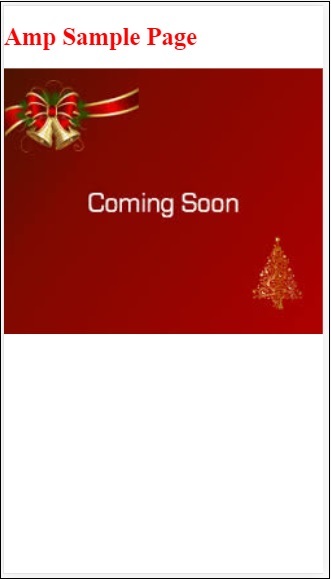
Sie können den Status der Amp-Validierung in der Entwicklerkonsole wie folgt anzeigen:
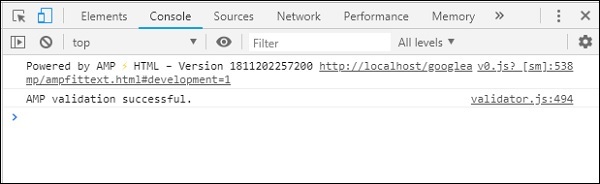
Damit ist die AMP-Validierung erfolgreich, da wir alle erforderlichen obligatorischen Tags für eine gültige Amp-Seite hinzugefügt haben.