การวิเคราะห์มัลแวร์ Python
Nov 28 2022
สำหรับการวิเคราะห์มัลแวร์ โค้ดจะทำสิ่งต่อไปนี้: แยกข้อมูลแฮช กำลังพิมพ์ขนาดไฟล์

สำหรับการวิเคราะห์มัลแวร์ โค้ดจะทำสิ่งต่อไปนี้:
ข้อมูลแฮชถูกดึงออกมา
กำลังพิมพ์ขนาดไฟล์
ตรวจสอบข้อมูลแฮชใน Alienvault OTX
เอาต์พุตสตริงของไฟล์ถูกพิมพ์
ข้อมูลส่วนใหญ่ที่อยู่ในส่วนหัวของไฟล์ PE สามารถเข้าถึงได้ ตลอดจนรายละเอียดและข้อมูลของบททั้งหมด
ได้รับเอาต์พุตตัวแก้ไข Hex
หากต้องการตรวจสอบว่าเครื่องมือในการวิเคราะห์มัลแวร์ทำงานอย่างไร คุณสามารถตรวจสอบโค้ดด้านล่าง:
import pefile
from OTXv2 import OTXv2
import hashlib
import IndicatorTypes
import string
import binascii
import os
API_KEY = ""
filename=""
def hex_editor(filename):
list_editor=""
data_list=[]
full_list=""
counter=0
try:
with open(filename, "rb") as file:
while 1:
byte_s = file.read(1)
data_bytes2ascii = binascii.b2a_hex(byte_s)
list_editor+=str(data_bytes2ascii, 'UTF-8')+"\t"
data_list.append(int(str(data_bytes2ascii, 'UTF-8'),16))
full_list+= str(data_bytes2ascii, 'UTF-8') + " "
if counter == 16:
print(list_editor)
print("\t".join(map(chr, data_list)))
counter=0
list_editor=""
data_list=[]
full_list+=str(data_bytes2ascii, 'UTF-8')+"\n"
if not byte_s:
break
counter+=1
except:
pass
print("="*30)
print(full_list)
def strings(filename, min=8):
with open(filename, errors="ignore") as file:
result = ""
for character in file.read():
if character in string.printable:
result += character
continue
if len(result) >= min:
yield result
result = ""
if len(result) >= min:
yield result
size = os.path.getsize(filename)
print("File size:",size)
file=pefile.PE(filename)
print("File hashes:")
with open(filename, mode="rb") as File:
hash_256 = hashlib.sha256(File.read()).hexdigest()
hash_md5 = hashlib.md5(File.read()).hexdigest()
hash_sha1 = hashlib.sha1(File.read()).hexdigest()
print("MD5:",hash_md5)
print("SAH-256",hash_256)
print("SHA-1",hash_sha1)
print("Imphash:",file.get_imphash())
for dll in file.DIRECTORY_ENTRY_IMPORT:
print(dll)
for functions in dll.imports:
print(functions.name)
print(file)
otx = OTXv2(API_KEY, server='https://otx.alienvault.com/')
result = otx.get_indicator_details_full(IndicatorTypes.FILE_HASH_MD5, hash_md5)
print("Alienvault Result:\n",result)
print("String Result:")
for string_line in strings(filename):
print(string_line)
print("File Hex Editor:")
try:
hex_editor(filename)
except:
pass
https://twitter.com/anilyelken06
https://github.com/anil-yelken
https://anilyelken.medium.com/
https://medium.com/sibergvenlik








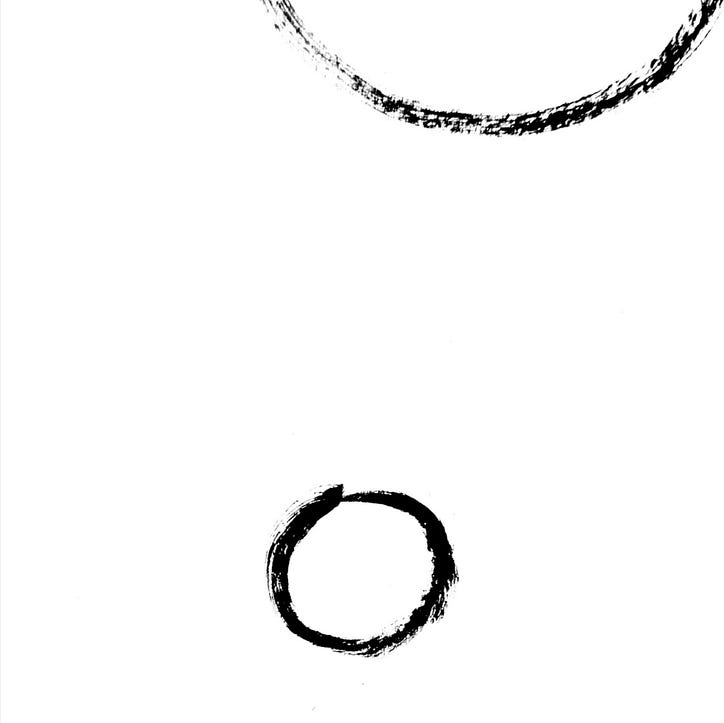
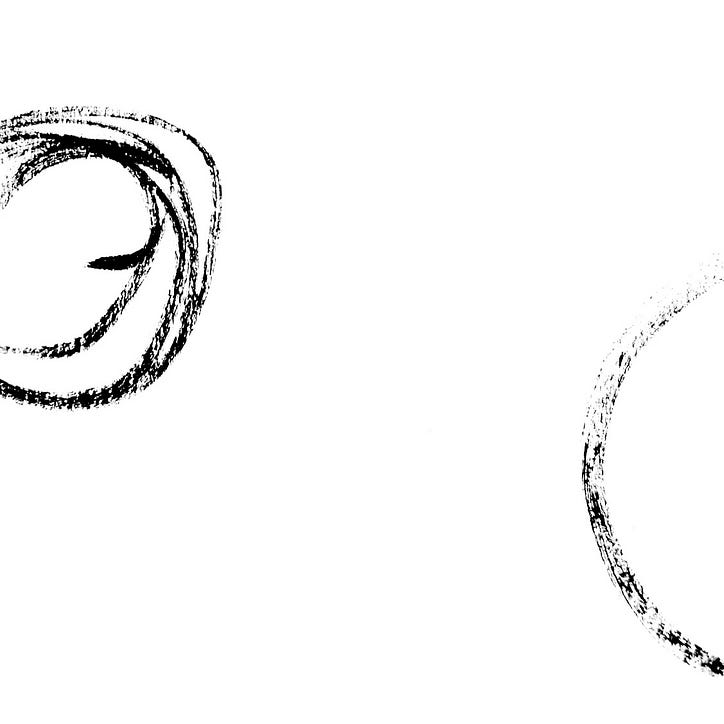
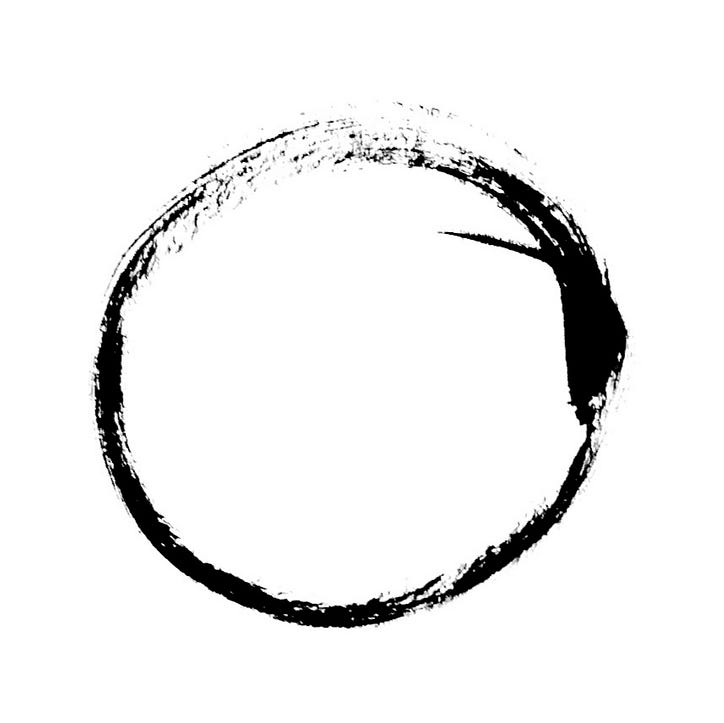














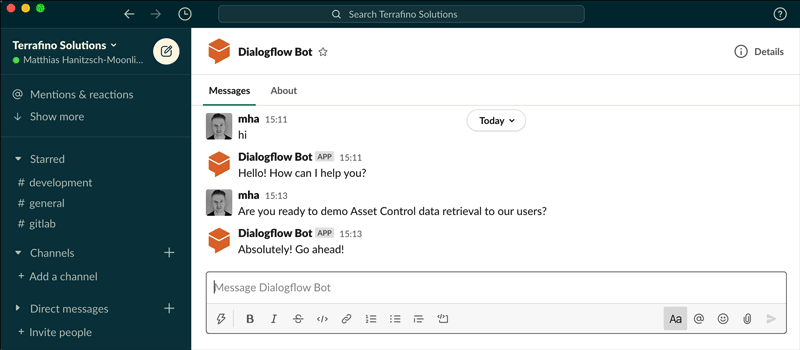










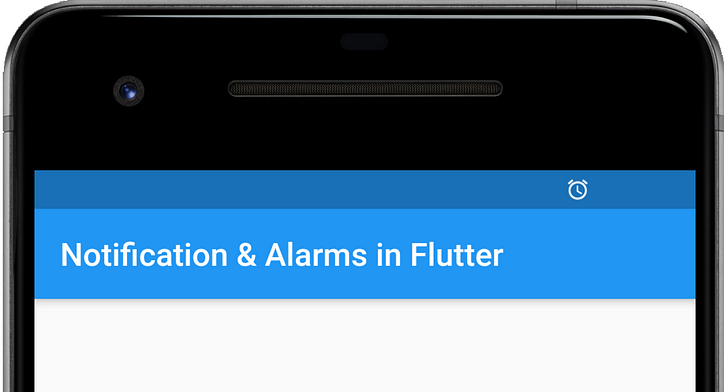






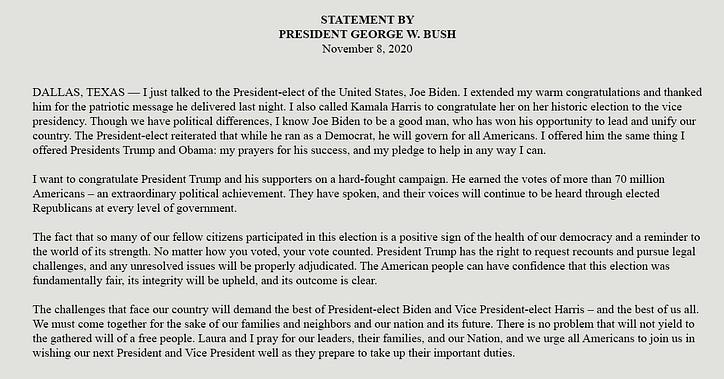

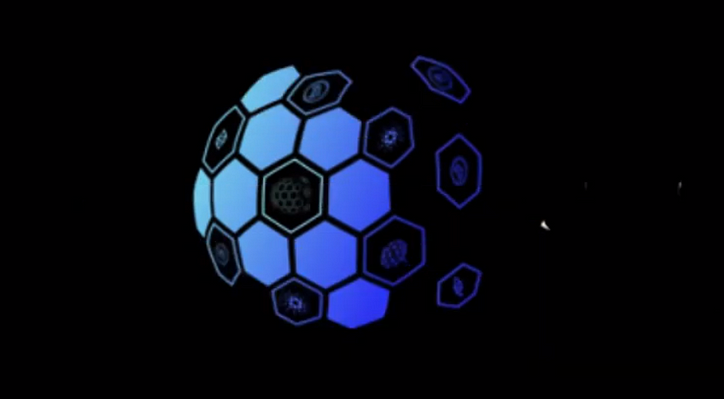

![รายการที่เชื่อมโยงคืออะไร? [ส่วนที่ 1]](https://post.nghiatu.com/assets/images/m/max/724/1*Xokk6XOjWyIGCBujkJsCzQ.jpeg)