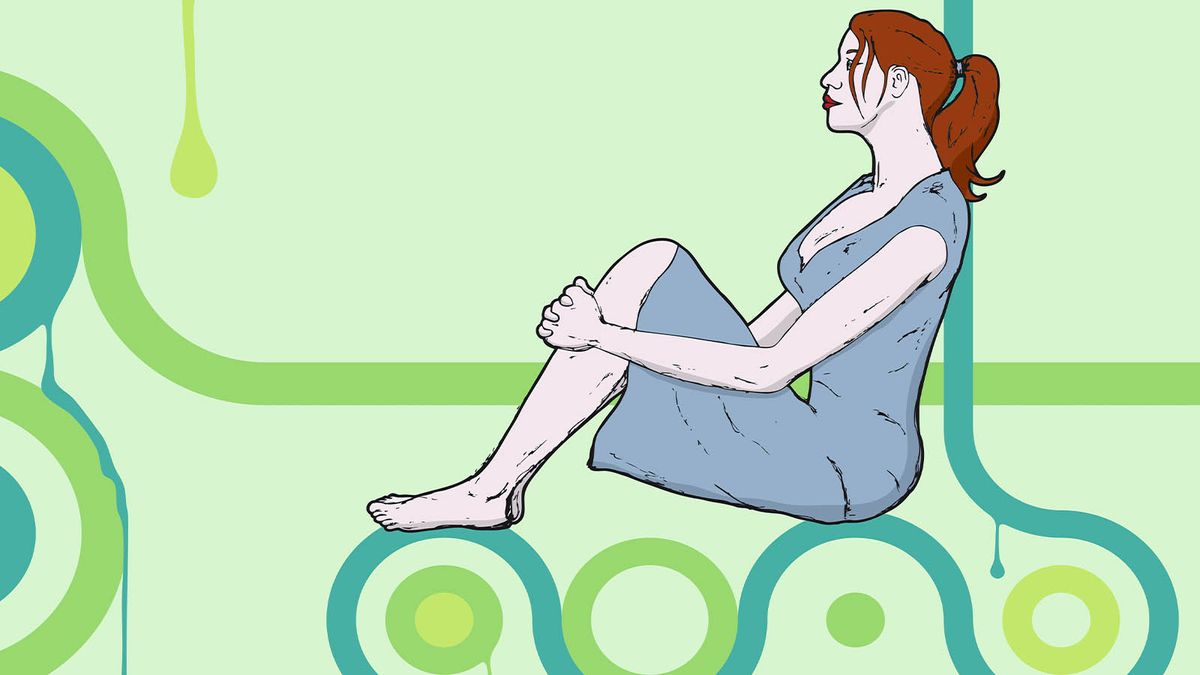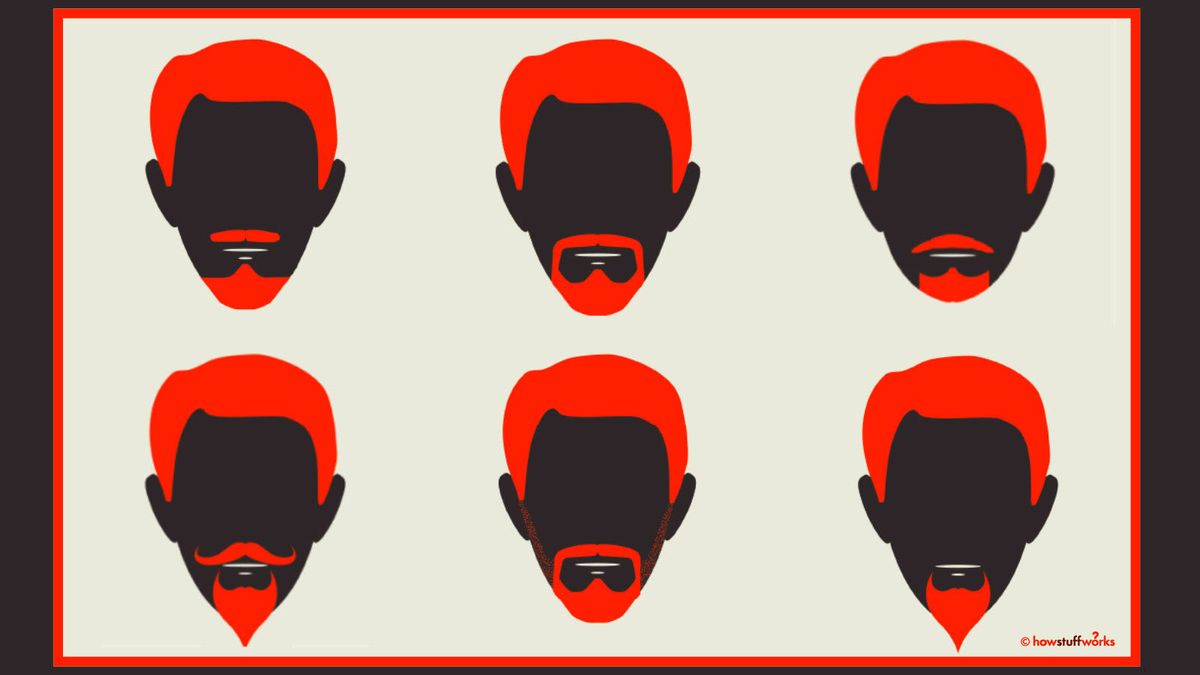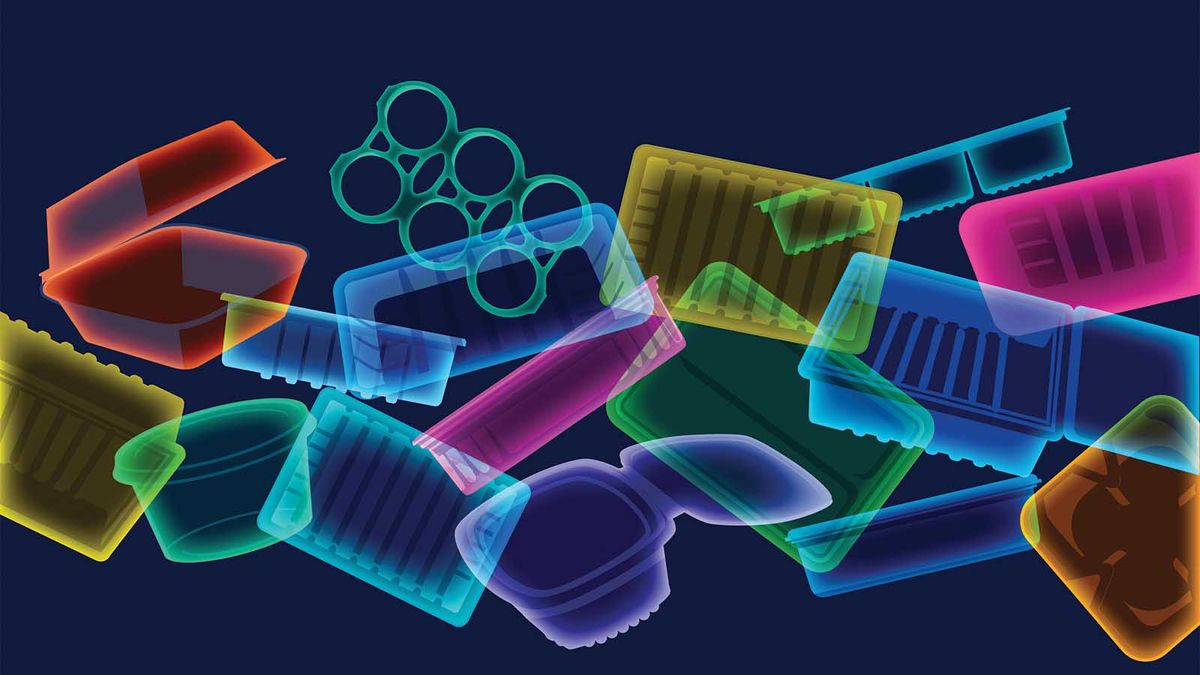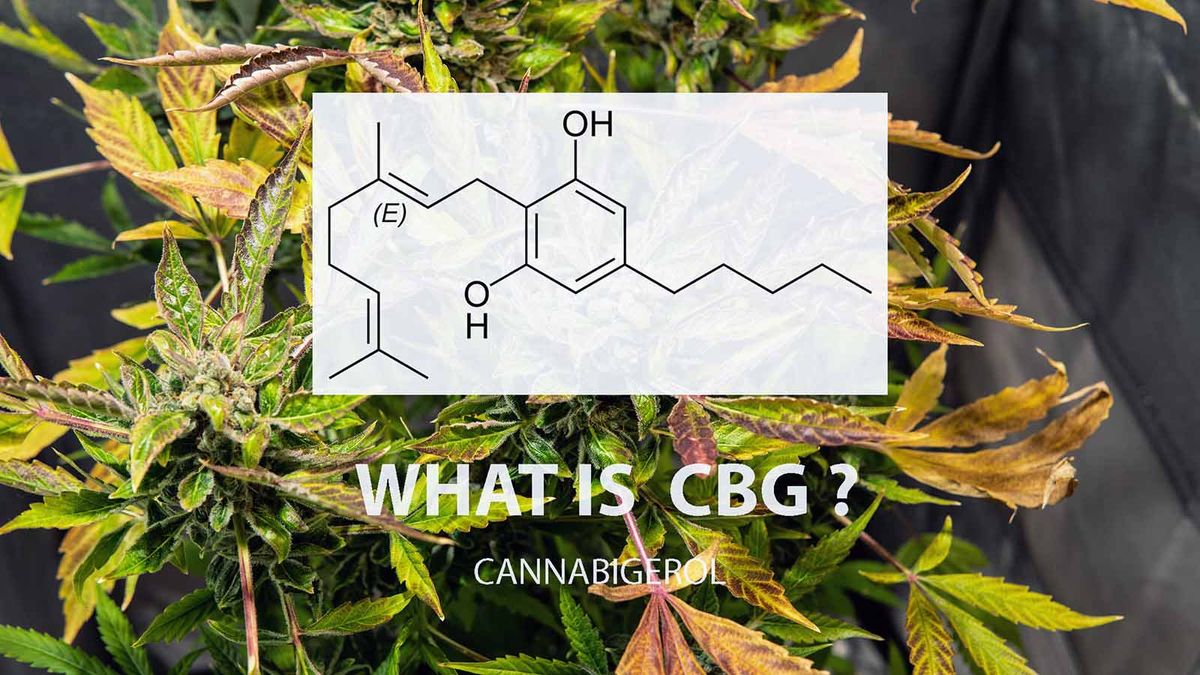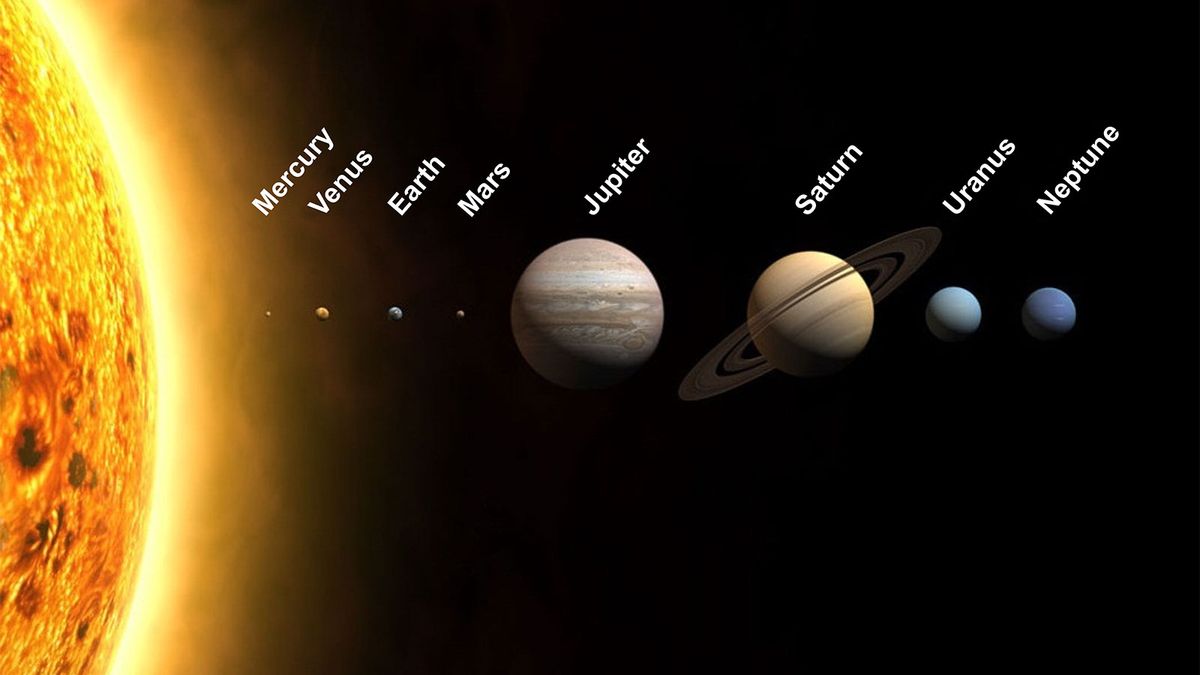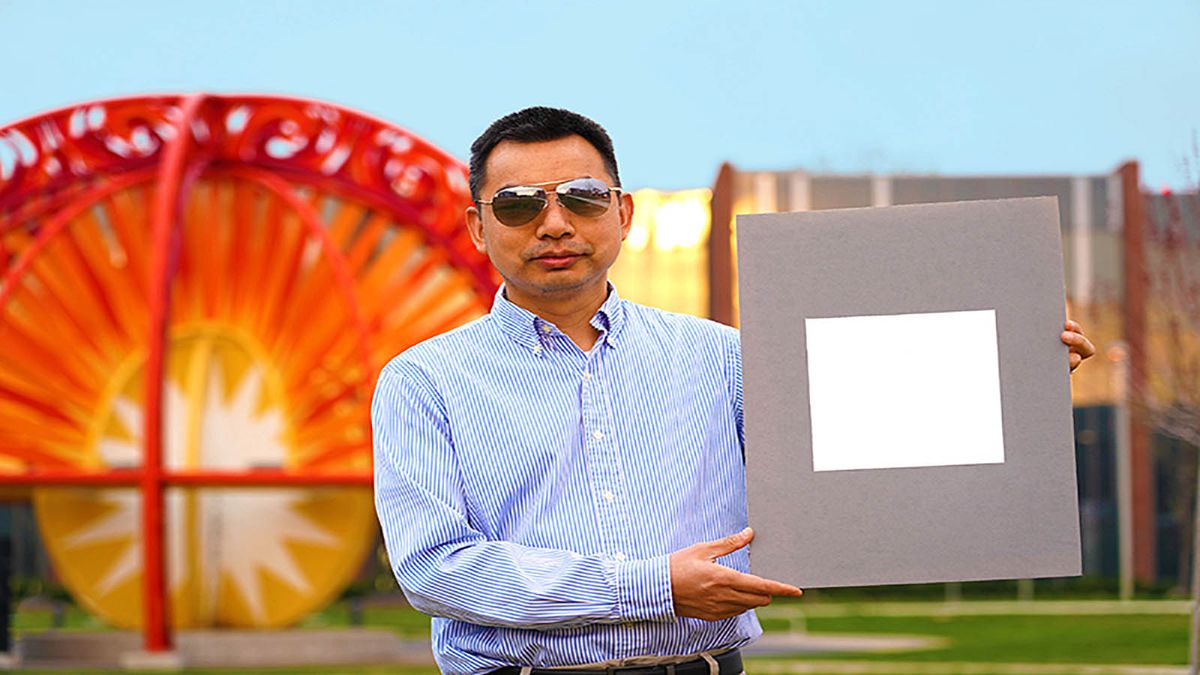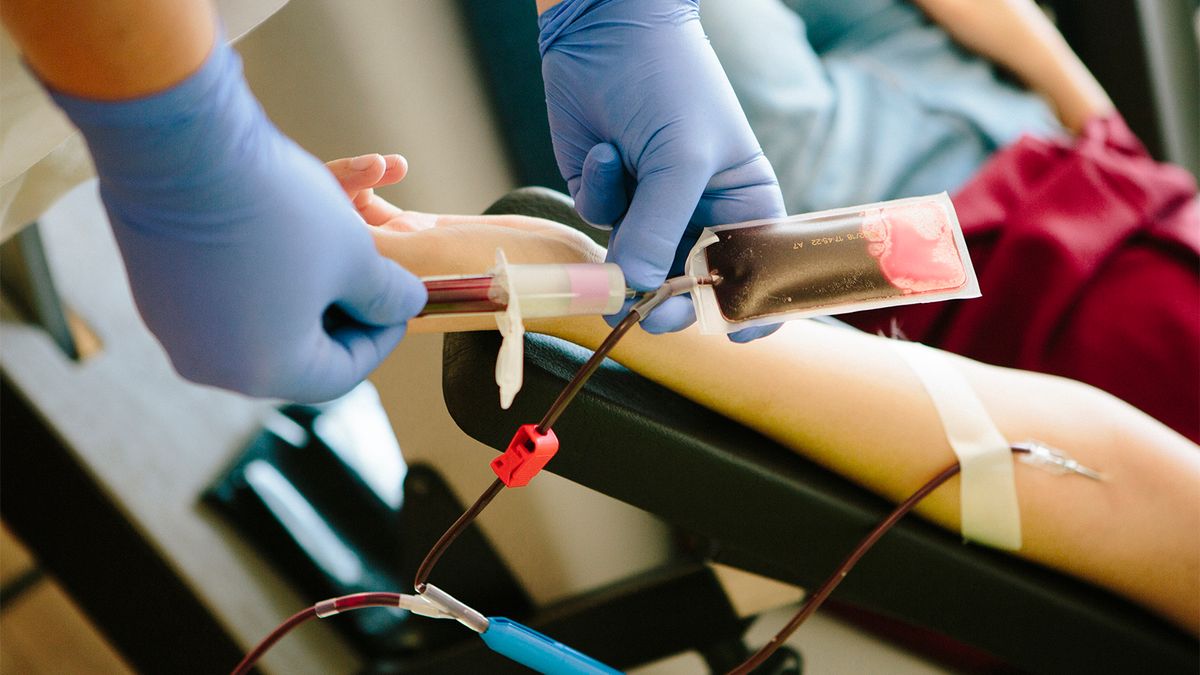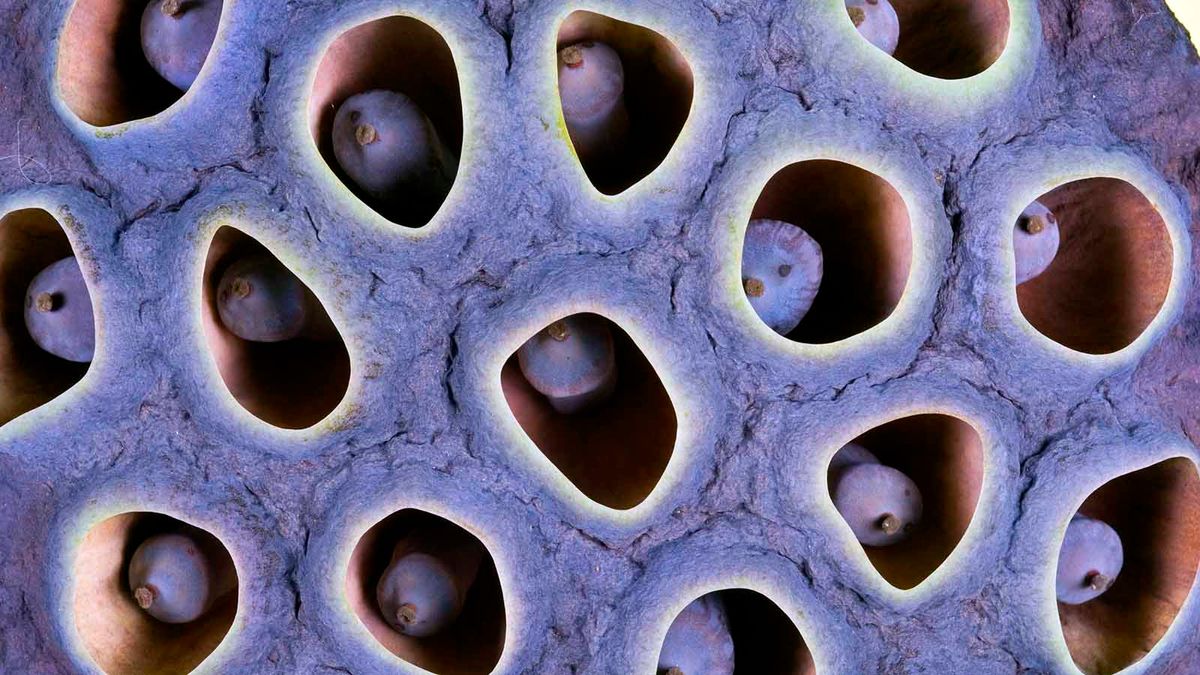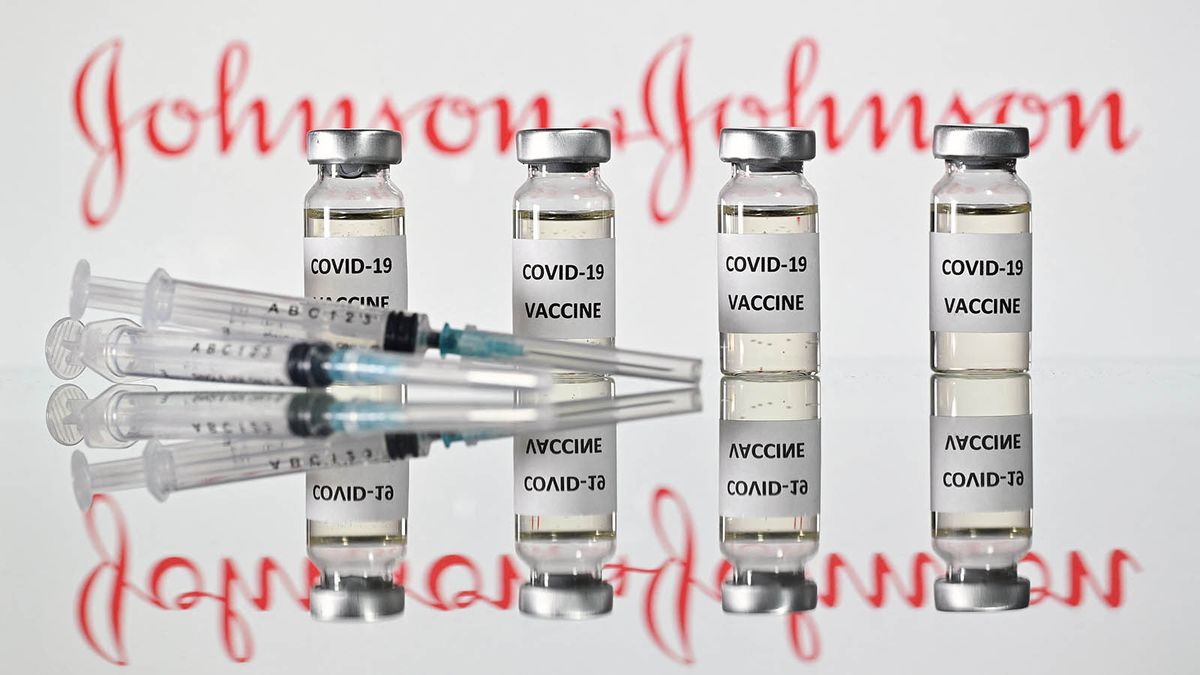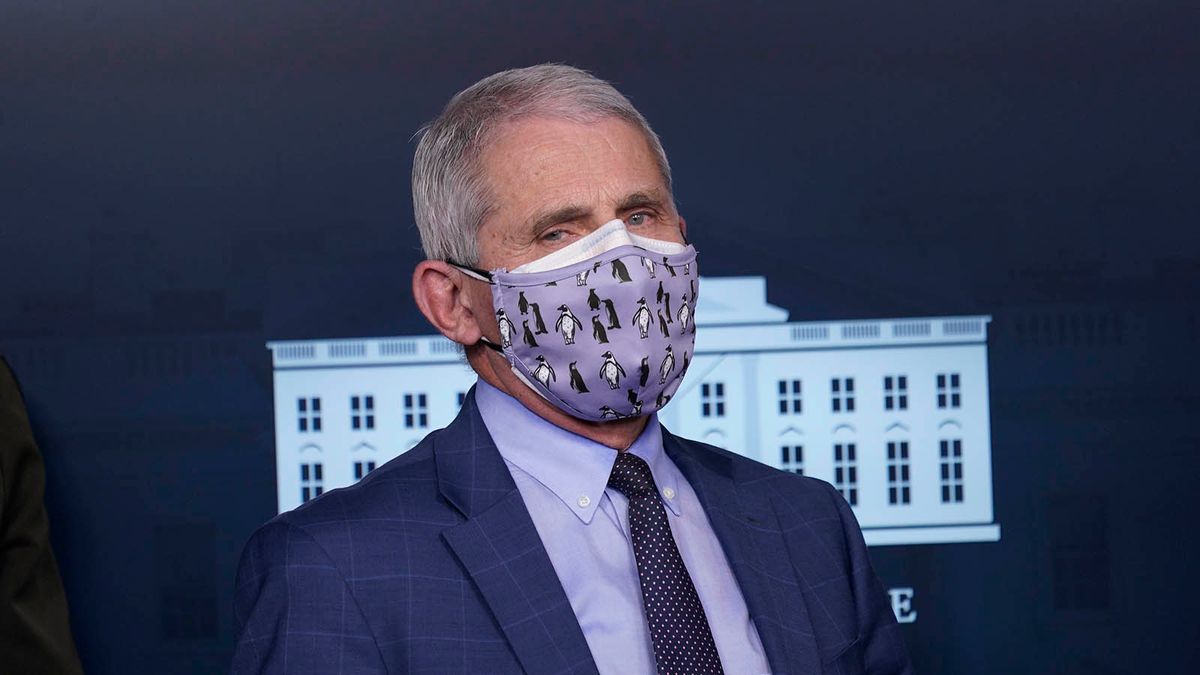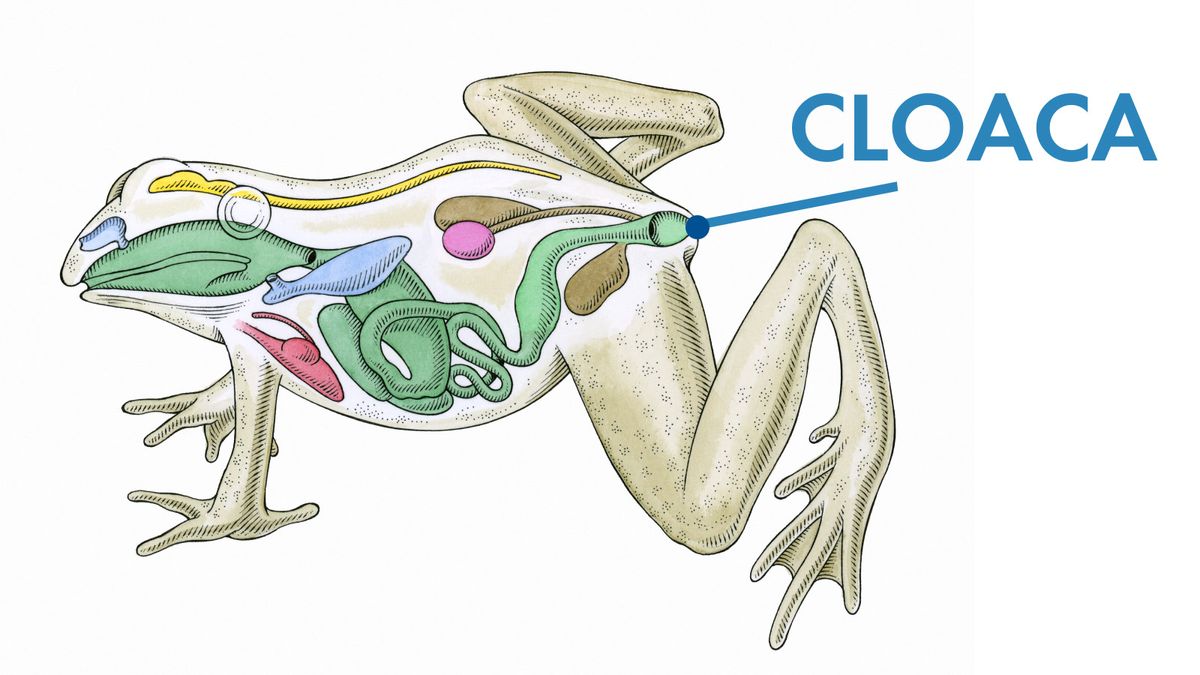Você está cansado de ver seus álbuns antigos acumulando poeira em seu sótão? Você acabou de encontrar alguns ótimos discos antigos em uma venda de garagem? Você está cansado de olhar para todas aquelas caixas de LPs no canto da sua sala de estar? Existe uma solução - converta seu vinil antigo em algum formato que ocupe menos espaço e que não seja deformado, arranhado ou quebrado. Seria bom ter a música digitalmente quando e onde você quiser ouvir. Aqui está a grande questão, porém: Este é um trabalho razoável do-it-yourself?
Antes de começar a reunir o equipamento necessário, pense nas suas necessidades e objetivos. Se você tiver alguns álbuns especiais que deseja digitalizar, provavelmente é melhor obter ajuda ou contratar um profissional; afinal, digitalizar discos de vinil antigos é um processo exigente e tedioso. Se você não gosta do lado técnico das coisas, ou está com pressa, pode não valer a pena.
Você não precisa manter o toca-discos antigo no canto da sala de estar, no entanto. Existem alternativas:
- Compre a música novamente em formato digital. Isso pode lhe poupar muitos problemas. Se você encontrar o mesmo álbum em um CD barato e usado, poderá copiar facilmente o CD para o computador. Você também pode comprar música online e baixá-la.
- Inscreva-se em um serviço de assinatura, como Spotify ou Rhapsody, que cobra uma taxa mensal para reproduzir todas as músicas em sua biblioteca.
- Pague um profissional para digitalizar a música para você. Existem empresas online e talvez até na sua cidade que farão CDs personalizados, com uma faixa separada para cada música, completo com títulos e nomes dos artistas. Esses serviços podem incluir edição para remover os pops e cliques de LPs antigos. Então você pode copiar (copiar) o CD que foi feito para você e usá-lo em qualquer formato digital que você escolher. O serviço não é barato – espere pagar cerca de US$ 35 por álbum. Pode valer a pena se você tiver apenas um ou dois LPs especiais que você não pode duplicar de outra forma.
Mas se você tem muitos álbuns antigos, comprar a música novamente ou pagar alguém para copiá-la pode ser muito caro.
Algumas pessoas preferem copiar álbuns antigos porque realmente gostam do som rico e quente do LP antigo. Se essa é a sua motivação, seu esforço do-it-yourself pode não lhe dar a qualidade das gravações de estúdio, especialmente se você estiver lidando com algo como música clássica. Mas se tudo o que você quer é poder ouvir seus antigos discos de rock ou música de praia, você provavelmente pode conseguir o que deseja sem gastar muito. Aqui está como.
- Encontrando o toca-discos certo
- Conexões do Computador
- Software de edição de áudio
- Dicas de gravação para uma qualidade de som ideal
- Não jogue seu amor fora: fazendo backup de tudo
Encontrando o toca-discos certo
Então você decidiu digitalizar sua coleção de músicas. A parte difícil acabou, certo? Não exatamente - você terá que tomar decisões em vários pontos do processo. Algumas de suas escolhas podem depender do que você já possui. Outras decisões podem ser determinadas pelo que você deseja. Qualquer que seja a rota escolhida, você precisará de um toca-discos para reproduzir os álbuns. Este deve ser um toca-discos componente, não um console antigo ou toca-discos infantil.
Existem três tipos principais de toca-discos disponíveis:
- Uma combinação de toca-discos/gravador de CD. Essas unidades tudo-em-um são feitas para digitalizar LPs. Eles gravam um CD do disco enquanto você o toca no toca-discos. Então você carrega o CD em seu computador e faz o que quiser com ele. A vantagem óbvia é a simplicidade e facilidade. No entanto, eles são caros - prepare-se para pagar pelo menos US $ 200 por um modelo decente. Se você tentar economizar com um modelo mais barato, poderá sacrificar a qualidade do som.
- Um toca-discos com saída digital, geralmente um toca- discos habilitado para USB . Este toca-discos também é feito para copiar álbuns. Basta configurá-lo, conectar o USB ao seu computador, instalar o software e pronto. Esses toca-discos podem custar cerca de metade do preço de um combo de toca-discos/gravador de CD.
- Um toca-discos convencional. Essa abordagem pode ser uma grande vantagem se você já tiver um toca-discos de boa qualidade, mesmo que não o use há anos. Dê-se ao trabalho de certificar-se de que a agulha funciona e que o próprio prato giratório está limpo e funcionando sem problemas. Além de usar algo que você já tem, a vantagem aqui é o potencial para a melhor qualidade. A desvantagem é que essa abordagem requer o maior conhecimento técnico. Você também precisará de algo para obter o som do toca-discos para o computador e o know-how para realizar esse feito.
Conexões do Computador

Se você estiver trabalhando com um toca- discos convencional , precisará de alguma maneira de conectar esse toca-discos ao seu computador. A maioria dos componentes de toca-discos padrão tem dois conectores de saída RCA, um para o alto- falante direito e outro para o esquerdo. Você precisará de um cabo de patch de áudio em forma de Y que pode ser comprado em qualquer loja de áudio por apenas US $ 10. Este conector se conecta aos dois conectores de saída do estéreo (certifique-se de conectar o plugue vermelho à porta vermelha e o plugue branco à porta branca) e, em seguida, conecta-se ao conector de entrada de linha do computador. Na maioria dos computadores, você não deve conectar na entrada do microfone porque a qualidade do som será ruim.
Digitalizar LPs antigos é mais complicado do que copiar fitas cassete devido à forma como os discos são feitos. As tomadas de entrada de linha em computadores são feitas para toca-fitas e CD players. Mas os discos devem passar por um equalizador ou a qualidade do som será terrível. Se o seu toca-discos for um sistema no qual você conecta alto-falantes, seu amplificador deve ser bom o suficiente. Caso contrário, você precisará usar uma placa de som externa que aceite a entrada RCA ou um pré- amplificador dedicado (também chamado de receptor ).
The preamp is important because the line-in jacks on computers don't use the Recording Industry Association of America's (RIAA) curve. The RIAA developed a playback equalization curve that equalizes the bass and treble frequencies. Records and stereos use the RIAA curve, and if the equipment you use when copying LPs does not, you will have terribly tinny sound with lots of pops and squeaks. Think about antique phonograph records and you get the idea. The preamp between the turntable and the computer solves the equalization problem [source: Vinyl].
Once you have your stereo connected to your computer, you'll need good Digital Audio Workstation (DAW) software. Read on for tips on software and output formats.
Audio-editing Software
Here's another decision to make: Many people like audio-editing software that's available as shareware or freeware. Audacity is one of the most popular programs out there for Windows, and Macintosh computers use Garage Band. These programs enable you to record and edit your music to your computer, and export it to your portable device or burn it to a disc.
The process, however, is time-consuming and labor-intensive. Usually you have to be available every 20 minutes or so to turn the album over or put another one on. And you must split the tracks, stopping at the end of each track to export it and add labels.
It's also possible to buy dedicated software that can cost you as little as $30. These programs make it easier to name albums and split tracks, among other things. You can still have problems splitting tracks, however, if you're copying classical music that includes silent moments or comedy albums were someone is talking.
If you're using a simple program, set it to record the incoming signal as a standard 16-bit stereo .WAV or .AIFF audio file with a sampling rate of 44.1 kHz. Then the results should be good enough to burn to a CD . WAV (Waveform, is a sound format developed by Microsoft and IBM. AIFF (Audio Interchange File Format) is Apple's version, used on Macs.
The quality you end up with will depend partly on the quality of the original recording. Then there's the question of whether the record is warped or scratched, which will result in pops and squeaks. There is software available to remove such noise, but it may also reduce the quality of the music in the process.
That doesn't mean, however, that you can't do anything to reduce unwanted noise. Keep reading for recording tips.
Recording Tips for Optimal Sound Quality

If you're going to go to the time, expense and trouble to convert your old LPs to digital files, you might as try to get the best quality.
The first thing you need to do is clean your vinyl . You may not be able to fix warps and scratches, but you can get rid of dust. And dust can make a difference in the quality of the sound. Again, you have choices: You can buy a record-cleaning machine. Brands include Nitty Gritty and VPI. They will cost in the hundreds of dollars. You can buy a commercial solution like Last or Discwasher, or you can use a homemade solution. There are many versions to be found on the web. Among the simplest are isopropyl alcohol (but not rubbing alcohol with additives), dishwashing detergent with no moisturizers, or even tap water. Don't get the label wet. Rinse thoroughly if you use detergent, and dry the records with a soft, clean cloth [source: DiscoMusic].
The next step is to choose the right place to do your recording. Most of us don't have recording studios at home, but you can make the most of the spaces you have available. Record your music in a quiet room, away from household noise as much as possible. Put your turntable on a solid desk or table that won't move. Avoid rooms with a floor that gives or makes noise when someone walks on it. And ask others in the house to stay away or at least tiptoe quietly.
If you've got the right equipment, the right setup, the right room and you've prepared your records, you should succeed in digitizing your LPs. Keep reading to find out what comes next.
Don't Throw Your Love Away: Backing Everything Up
OK, you've figured out how to convert your LPs to digital. You've got the files in your computer. Now what? You can listen to them or export them in various forms. You can burn CDs, but part of your goal was probably having your music in a more portable format. And since there are questions about the life span of the CDs you burn , you'll want something that might be more permanent.
One thing you DON'T want to do is leave all that great music in your computer with no backup. You can copy everything into an external hard drive, for starters.
If you are recording large numbers of LPs, you may want to use a compressed lossless output format such as FLAC (Free Lossless Codec) or ALC (Apple lossless). These use about half the space of .WAV or .AIFF output formats. Lossless files are what play on iPods, and their quality is high.
MP3s use lossy files, which take up even less space but lose more data in the compression process. But with copies of old records, most listeners may not be able to tell the difference. One solution is to first record your music as a .WAV file, and store that in your external hard drive. Then also export the music as MP3s that will take up less space in your portable music device.
Increasingly, a popular way to back up your digitized music collection is services that allow you to store it remotely in the cloud, which all but eliminates your need for a hard drive. Companies such as Amazon, Apple, Google and Spotify offer free or low-cost (depending on how much you're using) storage of your music and other data.
There may be additional options, such as iTunes Match. For an annual fee, iTunes will let you match any music in your digitized collection to content available in its store. Then you can stream that music free to any of your devices. Once you've matched that music, you can access it in the cloud. This can be a good solution if the MP3s you produced when you copied your old LPs aren't good quality – you can match them and listen to iTunes' higher quality [source: Hunter ]. Of course, if you go somewhere with more Internet connectivity, you may have to rely on your own devices.
Now you're ready to copy those old LPs, listen to them wherever you go, and save them for posterity. Happy listening!
Lots More Information
Author's Note: How to Convert LPs to Digital Files
My first reaction upon receiving this assignment was to think, "Why me?" I'm hardly a computer expert, and although I have some cool LPs gathering dust somewhere I'm content to listen to today's CDs or tomorrow's latest thing.
But I realize there are a lot of folks who really care about classic LPs, and they would appreciate some insight into the possibility of converting them to digital files. And who better to write for them than someone who has a similar learning curve when she starts the research?
My second reaction was to seek help. With many subjects, if I do thorough research online and in books and other publications, I feel confident writing articles based on my findings. In this case, I knew I would need guidance from real people. Fortunately, I was able to find two experts who were graciously willing to help me make sense of sometimes-conflicting advice on the Internet.
One of the insights I gained is that for most of us, it's not necessary to tackle such a daunting project. Just buy the music in another form or, if you have an irreplaceable LP, pay to have it professionally digitized.
The other is that for people who do want to try, digitizing is possible, and there are several viable approaches. Purists spend lots of money on specialized equipment and software. But lots of other people use freeware and inexpensive equipment to produce results that please them. As one of my experts kept saying, "If you're just trying to copy old rock or beach music albums, you're not going to be able to hear the difference anyway." Rock on.
Related Articles
- What Is a MiniDisc and How Does It Differ From a CD?
- How to Convert Audio Files to MP3
- How Gnutella Works
- How to Connect a Turntable to a Laptop
Sources:
- Arbour, Gilles. "Which audio format is best?" PremiumBeat.com. (May 18, 2012.) http://www.premiumbeat.com/blog/which-audio-format-is-best/
- Atkinson, John. "MP3 vs. AAC vs. FLAC vs. CD." Stereophile. March 8, 2008. (May 25, 2012.) http://www.stereophile.com/features/308mp3cd
- Biersdorfer, J.G. "Converting Vinyl to Digital." Gadgetwise. The New York Times. Feb. 9, 2009. (May 11, 2012.) http://gadgetwise.blogs.nytimes.com/2009/02/09/qa-converting-vinyl-to-digital/
- Brockman, Johsua. "Music in the Cloud: What's in Store for Consumers?" All Tech Considered. National Public Radio. March 29, 2011. (May 18, 2012.) http://www.npr.org/blogs/alltechconsidered/2011/03/30/134961173/music-in-the-cloud-whats-in-store-for-consumers
- Browne, David. "Is Your Music Safe? Five Tips on Preserving Your Digital Collection." (May 25, 2012.) http://www.rollingstone.com/culture/blogs/gear-up/is-your-music-safe-five-tips-on-preserving-your-digital-collection-20101207
- Brylawski, Samuel. "Preservation of Digitally Recorded Sound." Council on Library and Information Resources. (May 18, 2012) http://www.clir.org/pubs/reports/pub106/sound.html
- DiscoMusic.com. "How to Clean Analogue Vinyl Records." (May 20, 2012.) http://www.discomusic.com/101-more/6193_0_7_0_C/
- DJ Techtools. "Save Your Music Online: Recover It Anywhere." (May 18, 2012.) http://www.djtechtools.com/2009/10/19/store-your-music-and-files-online-access-them-anywhere/
- Fenlon, Wesley. "How to Properly Convert Your Vinyl Record Collection to Digital." Tested News. Dec. 7, 2010. (May 11, 2012) http://www.tested.com/news/how-to/1442-how-to-properly-convert-your-vinyl-record-collection-to-digital/
- Hacker, Scot. "The Compleat Guide to Digitizing Your LP Collection." (May 19, 2012) http://birdhouse.org/blog/2011/02/20/digitizing-lps/
- Head-Fi.org "A Quick Guide to Lossless Versus Lossy Music Files." (May 19, 2012) http://www.head-fi.org/a/a-quick-guide-to-lossless-versus-lossy-music-files
- Hull, Scott. "What is the RIAA Curve?" The Vinyl District. (May 21, 2012.) http://www.thevinyldistrict.com/storefront/2011/02/tvd's-on-the-record-with-masterdisk's-scott-hull-3/
- Hunter, Noel. Musician and computer professional. Winston-Salem, N.C. Personal interview, May 21, 2012.
- Mallery, Sam. "Guide to Recording Vinyl Records into a Computer." B&H Foto and Electronics Corp. (May 13, 2012.) http://www.bhphotovideo.com/find/newsLetter/vinyl-records.jsp
- Rankin, Bob. "Converter discos de vinil em CD." Pergunte a Bob Rankin. (14 de maio de 2012.) http://askbobrankin.com/convert_vinyl_records_to_cd.html
- Seeman, Robert J. Ex-membro da banda, The Naked Angels. Chicago, IL. Entrevista pessoal por e-mail. 10 de maio de 2012.
- Steinberg, Scott. "Gadgets permitem novas opções de transferência de vinil para digital." Rolling Stone: Culture, 18 de abril de 2012. (11 de maio de 2012.) http://www.rollingstone.com/culture/blogs/gear-up/gadgets-allow-new-vinyl-to-digital-transfer-options -20120418
- Spector, Lincoln. "Converta seu vinil em digital." PCWorld, 9 de agosto de 2010. (11 de maio de 2012.) http://www.pcworld.com/article/202760/convert_your_vinyl_to_digital.html